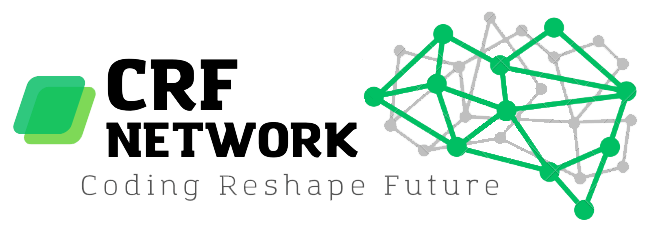Lab 12-1: Cấu hình Honeypot trên Windows Server 2016
Chuẩn bị
- Windows Server 2016 (10.10.50.211)
- Một máy Windows 7 (10.10.50.202)
- HoneyBots
Cách thực hiện
- Mở ứng dụng HoneyBot
- Đặt các thông số hoặc để mặc định

- Chọn Bộ điều hợp

- Vào máy Windows 7
- Mở Command Prompt
- Tạo một số lưu lượng như FTP

- Quay lại Windows Server 2016 và quan sát nhật ký

- Nhấp vào Posts chọn cổng 21 và xem nhật ký

- Nhấp chuột phải chọn View Details

- Nhấp chuột phải chọn Reverse DNS