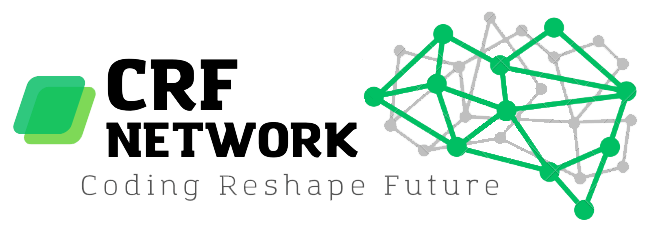Chuẩn bị
Thiết lập mô hình như sau:

Netflow cho ta giám sát được các cặp IP nào đang trao đổi bao nhiêu thông tin với nhau thay vì chỉ thấy tổng traffic SNMP trên PRTG.
Có 2 loại Netflow là v5 và v9, trong đó v9 mới hơn . Ở đây mình trình bày cấu hình Netflow v9 trên router Cisco và đẩy traffic lên Server Solarwind.
Trên router các bạn vẫn khai báo community string “public”
snmp-server community publicTải và cài đặt Solarwind NetFlow Traffic Analyzer: https://www.solarwinds.com/netflow-traffic-analyzer
Bản này giá tương tự PRTG 1k2$ và cho phép trial 30 ngày. Sau đó cài đặt mất 20-30p.
Sau khi cài xong thì truy cập qua http://<ip-solarwind-server>:8787 và đăng nhập.

Cấu hình Netflow trên thiết bị mạng
Thiết lập netflow và các rule trên Router
flow record FLOW-RECORD-1
match ipv4 destination address
match ipv4 source address
match ipv4 protocol
match ipv4 precedence
match ipv4 tos
match ipv4 ttl
match transport destination-port
match transport source-port
match application name
match timestamp absolute monitoring-interval start
match flow direction
match interface input
match interface output
match flow sampler
collect counter bytes long
collect counter packets
!
!
flow exporter EXPORTER-1
destination 192.168.200.10 ##IP của solarwind
source ethernete0/0
transport udp 9996
!
!
flow monitor FLOW-MONITOR-1
exporter EXPORTER-1
cache timeout inactive 10 ##sau 10s thì luồng nào ko có gói sẽ bị xóa
cache timeout active 60 ##sau 60s thì luồng nào cũng bị xóa
record FLOW-RECORD-1
!
interface Ethernet0/0
ip address 192.168.200.20 255.255.255.0
ip flow monitor FLOW-MONITOR-1 input
ip flow monitor FLOW-MONITOR-1 outputCấu hình Netflow trên Solarwind
Trên Solarwind, Vào Settings/Manage Nodes, ấn Add node

Bấm next hết là được, thấy node UP là ok.

Sau đó vào Settings/All settings, chọn NTA Settings, đổi port cho Netflow Collector thành 9996

Kiểm tra traffic giao tiếp
Để xem traffic, vào My Dashboards/NTA Summary

Sẽ thấy overview traffic dạng như dưới:

Để xem thông tin trên router, chạy show flow monitor FLOW-MONITOR-1 cache sẽ thấy các luồng traffic của các cặp IP